Frequently asked questions about international money transfer. How Do I Receive SWIFT Transfer? How To Make SWIFT Transaction?
Select "transfer to other bank via SWIFT" option on Fast Access menu or find this option in "Remittance"

Transfer board will appear as below:
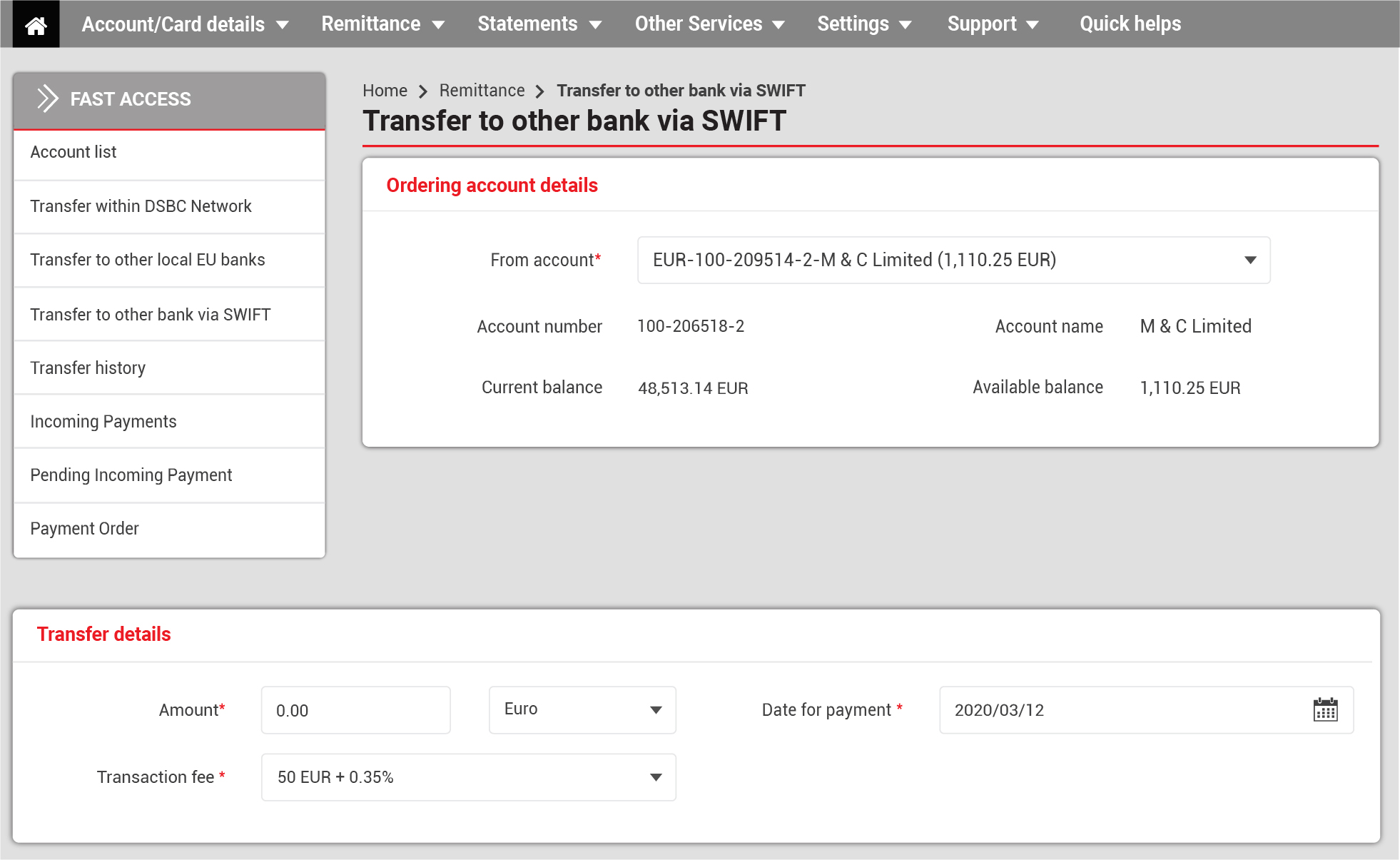

You will then have an opportunity to review your information one last time and confirm the method you want to receive the OTP by.
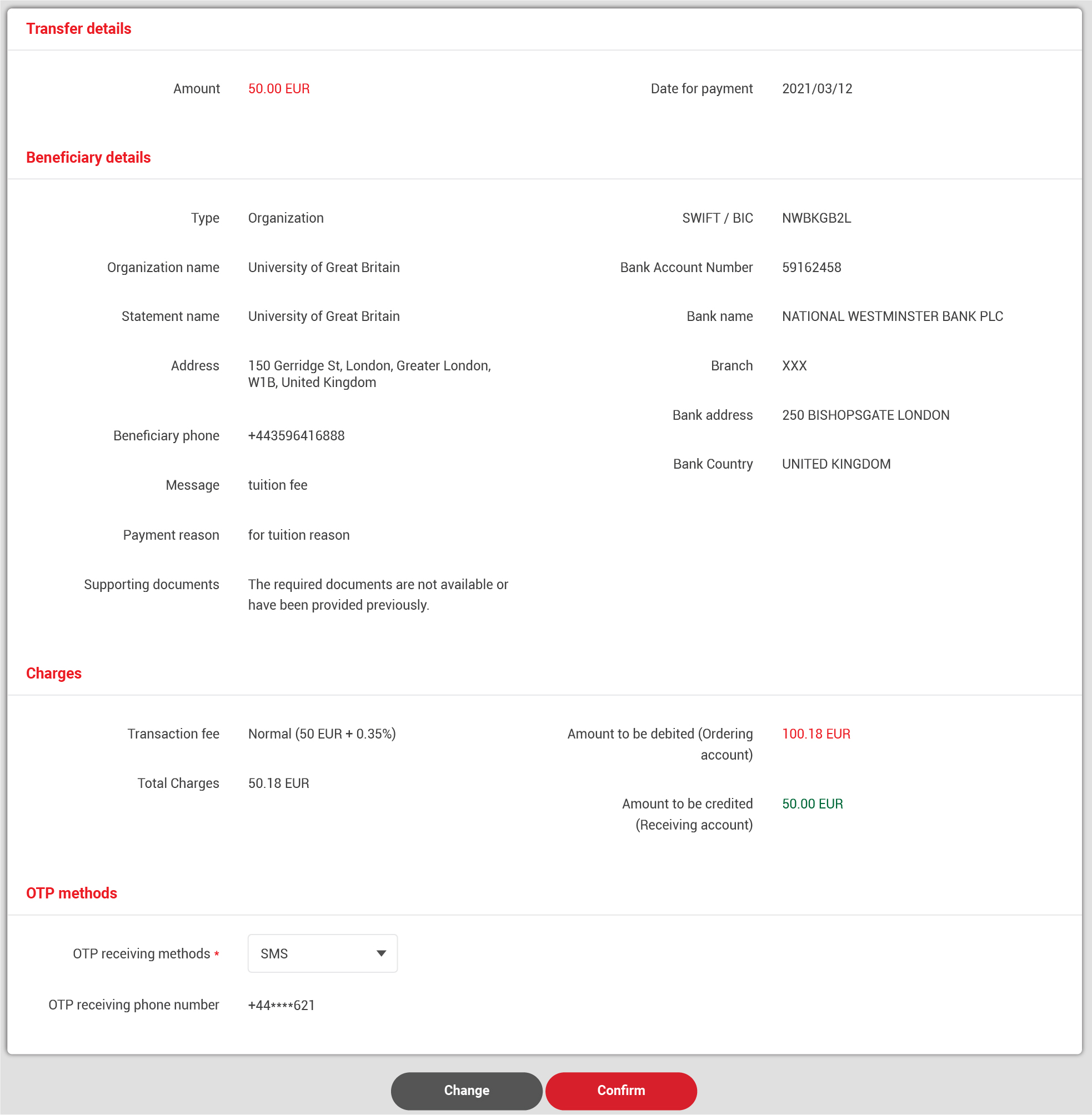
Please click “Confirm” then input the OTP sent to you via whichever method you chose.

Once you have completed the process, you will receive a notification like below:
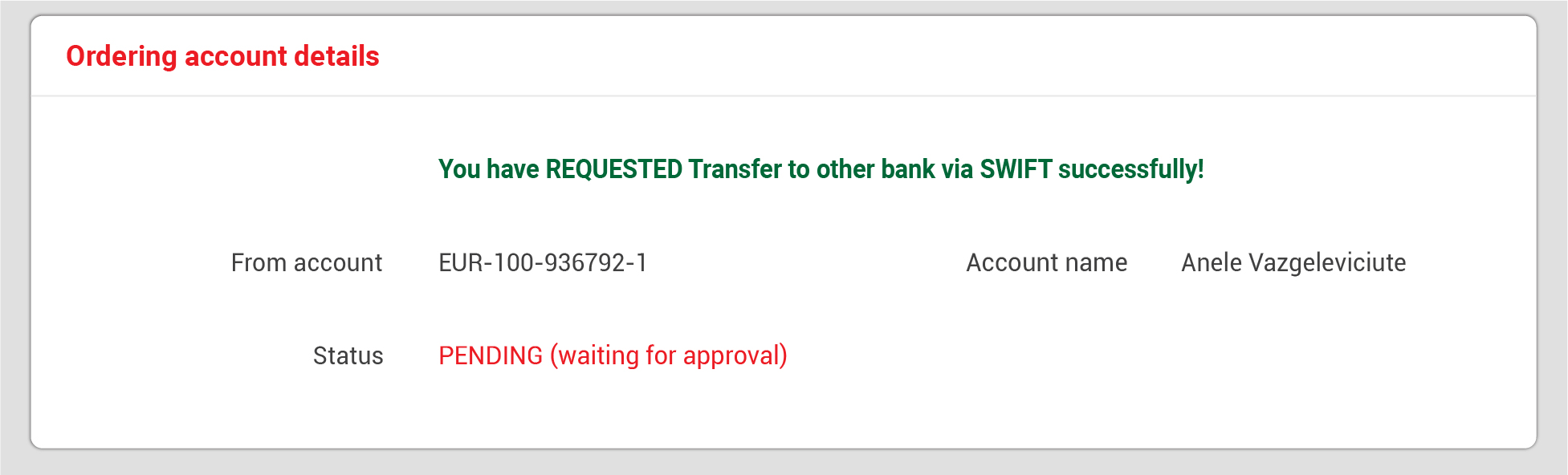
* Note: DNBCnet will automatically identify whether your transaction should be made with SWIFT or SEPA and direct you to the suitable page to give you the best option regarding time and fee.