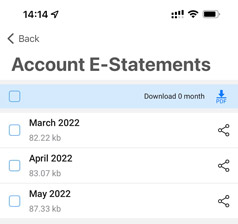Customer Services 24/7 +1 (949) 508 0235
Everything you need to know about our app
As you can see, when you search for many months option in E-statement you will be presented with a list of E-statements for each month in the period of your choosing. You can view each month just by tapping on each of the files. You can also tick on the square before each file to mark them, when you are done please tap on the download pdf icon on the top right corner to start downloading all the files you need.
In order to protect our environment, please make sure to only print out the statement that you need.